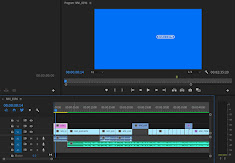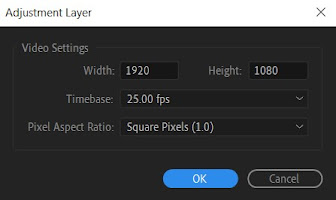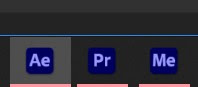The brief
The brief for creating this unit was to create a music video for either an established artist or local band. I chose the song 'Solstice' by the multimedia artist Yeek. More detail on why I chose this song/artist and why I created the video in the way I did can be found in my M3 Codes and conventions post. This music video could be narrative, performance or concept based and could include live action and/or graphic elements. It must run for the whole duration of the song and be fitting to the artist's TA. All content must be original and produced by me.
How did I meet the brief?
To ensure that I met the brief I chose a fairly well established artist as opposed to a local band as this meant that I could operate on my own schedule and wasn't inconveniencing anyone with school hours etc. Furthermore due to COVID, making a music video for a local band would've created a lot of issues especially because I would want the client to love it and use it. Following the brief, my music video was a concept based video with a slight narrative and also featured some live action and graphic elements (e.g logo.) In addition I made sure that I collected a sufficient amount of footage to ensure that the visuals covered the entire duration of the song as this was a key part of the brief and music videos are often ineffective without this.
We were also asked to make sure that our video was suitable for the artist's target audience. In the planning process I outlined that the Yeek's target demographic were on the younger side (Gen Z). It is typically harder to retain a younger audience's attention so I tried to feature interesting visuals and fast paced cuts in my video to achieve this. In addition, this genre is typically associated with the reformers and strugglers of the C1, C2 and D classes which I tried to encompass through the use of emotive framing and gloomy shots. Furthermore, I purposefully left the narrative quite vague as this meant that the video was still appealing to the explorer psychographic which I outlined as a factor of the TA in my P1 Proposal .
Overall I feel that I was successful in meeting the project brief as I adhered to all of the requirements outlined. This meant creating a music video for an established artist which covered the entire duration of the audio file which I made sure was capable by collecting excess footage. In addition this video had to be either a narrative, performance or concept style video which supported the artist's iconography and TA. I think that I supported both of these factors, just not as well as I had planned. I'll be evaluating how well the video went to plan later on in this blog post.
Any issues/risks and how they were overcome (non covid)
Because the concept of my music video revolved around rain it meant that weather was a big issue which had to be overcome. I overestimated how willing I was to shoot in rainy conditions, it meant that a waterproof cover had to be used which made the camera much more difficult to focus and manoeuvre. As my camera isn't waterproof it meant that I had to decide whether to shoot in rainy conditions with bad filming quality or film on dry days which doesn't support the song as well. Eventually I decided that I would aim to shoot on dim, overcast days as this meant I could still retain the solemn mood whilst also keeping a reasonably high filming quality. Whilst this meant that the video was not as effective in portraying the mood I had intended, it avoided gear damage and too much poor filming. For shots filmed on brighter days I reduced the saturation, exposure and contrast in editing to try and maintain the dull mood. Another issue relevant to weather which had to be overcome was strong winds creating unstable footage. Despite trying my best to create stable filming conditions in the high winds by weighing down tripods and blocking the wind, much of the footage turned out shaky. Filming on a windy day meant that the sky was dramatic and how I wanted it to appear so the wind was just something that I had to work around. Along with trying to stabilise the camera when filming I also applied a 'warp stabiliser' effect in editing which made the footage notably less shaky. However there were cases where the shakiness of the footage actually proved to be effective in supporting the mood of the video and representing the character's unstable mindset (in these cases I did not apply the stabilising effect.)
With every scene there was always the risk of damaging equipment however I always ensured that all gear was mounted firmly and was securely placed on level terrain. If there was nowhere for the tripod to be set up in a stable position we would simply move to a location where there was level terrain. When shooting on the moors, wet weather could've made the ground very slippery and dangerous for both the gear and the crew so we purposefully avoided shooting this location on a wet day.
The main visual issues which I encountered when filming were relevant to lighting conditions and this was something which I had to try and overcome in the editing process. Especially in the house location you can see that the auto white balance feature in the camera was unsuccessful in producing accurate tones. This error was due to me not using manual white balance settings as I relied on the camera's auto feature which had been accurate in most other scenes. In my opinion, my failure to correctly monitor the white balance in this one scene hindered the entire music video - taking away further professionalism and continuity. As I only noticed this issue after shooting it meant that I had to try and overcome it using the white balance control in editing however this was unsuccessful as the video was not shot on 'raw' which allows you to perfectly change WB after. For this reason I prefer the black and white version of the music video as each shot flows into the next better without the colours clashing or looking unprofessional.
Adapting ideas and video to COVID restrictions
I feel that I was lucky when it came to problems created by covid restrictions when filming my music video as the timing seemed to work out well as well as the plan itself. As I was only filming with one actor it meant that in 2020 when we were filming our video the restrictions allowed for us to film. For the majority of the filming period you were allowed to meet with 1 other person from a different household in outdoor public spaces - this was fine as it meant that we were able to continue filming all of the outdoor scenes. At the very start and then also close to Christmas the restrictions were slightly more permitting and we were able to film the two indoor scenes however these were only small time periods and when it came to reviewing the footage in 2021 I wasn't able to go back and improve any of the scenes as we weren't even allowed to mix with people outdoors. I would have definitely improved the indoor scenes (using more controlled lighting and a less cluttered, more identifiable mis-en-scene.) I would have also liked to improve the scenes shot in Leeds as they were very shaky, underexposed and un-controlled however I was unable to do this. Obviously restrictions such as distancing, wearing masks etc. were followed however this didn't really affect the quality at which I could create my video as I wasn't intending on being super close to the actor anyway or filming him on public transport. In 2021 when we were unable to mix at all I used my time to collect all of the B-roll I could in my local area such as the river or traffic time-lapses.
As I've said the only issues which COVID created in altering the plan of creating my music video were in taking away the ability to go back and improve on shots which I wasn't happy with. This meant that I had to adapt my production process to be pretty heavily based on editing - trying my best to improve how my shots looked through altering colours and using special effects. Whilst this wasn't ideal it was much less drastic than the alterations others had to make to their videos and taught me that I need to have more control over my shots when I'm physically taking them (monitoring lighting, WB etc.) In addition, this heavy editing aspect meant that I was able to improve my editing skills and outline every area in which I need to improve for the next project.
Were deadlines successfully met and how well did I stick to my plans
Even though the restrictions prevented us from filming certain scenes at times I was still successful in meeting the deadlines and felt that I was on track at all times in the production process. Whilst I met all of the filming and editing deadlines set by my teacher without the need of any extensions, there were cases where I was unsuccessful in meeting the deadlines I set for myself for a number of reasons. As I've mentioned the pandemic prevented me from shooting certain scenes at times however I tried to organise my shooting in a way where if I was unable to shoot one scene I would go and shoot something else to make sure my project was always progressing. For example, if the restrictions prevented me from filming the actor then I would rearrange my plan so that I could instead shoot B-Roll. Another factor that impacted my ability to meet deadlines set by myself was the availability of the actor on a planned day however this was easily worked around by arranging another date when best suitable. The weather also affected how able I was to stick to my plans as a sunny day meant I couldn't shoot. However, as I mentioned earlier I had to make a compromise between weather and filming quality which increased the amount of days on which I could film - helping me stick to the timeframes. Despite minor delays and subtle re-scheduling I feel like I was quite successful in following my plan time-wise and never felt as if I was behind or needed to catch up.
Whilst I felt like I was meeting my plan in terms of time, there were downfalls visually that meant I strayed further than I would've liked from my intended look. On a wider scale I would say that I would've liked my video to look cleaner and more professional - with less cluttered mis-en-scene, smoother camera movement and more continuous lighting conditions. Although I tried my best to overcome some of the imperfections in editing the video still doesn't live up to how I had planned or the image I had in my head. In normal conditions I would've completed filming well before the deadline which would have allowed me to review the footage, see what I need to improve, and re-do the shots I wasn't happy with (however restrictions denied this opportunity.) For example, I would have definitely re shot the house scenes due to my white balance mistake and what was an under-lit and overcluttered setting (despite me thinking this is what worked for the video.) I probably should have shot all of the scenes in rain like I had planned because this would've supported the mood and meaning of the song a lot better and made the video more effective - figure out a way to shoot in rain without hindering quality.
Even though this video didn't appear visually how I wanted it to, I don't think it was completely ineffective as it still supported the feelings I wanted it to and retained attention fairly well. I much prefer the black and white version due to the continuity between scenes and more emotive overtones - I think it outlines the mood of the song better and makes imperfections less noticeable. I probably could have heightened the motif of rain by using some non-diegetic rain sound effects in places and some b-roll/overlays of rain.
Exporting formats
In my M1 Distribution and marketing post I outlined that this music video would be exported as a high bitrate .MP4 file with H.264 codec to make it better optimised for upload to sites like YouTube, Vimeo and Facebook because they compress the files on upload. This compression wasn't too noticeable as the average viewer doesn't watch music videos in a critical sense - there's not much producers can do about this anyway. This video was filmed and exported at a resolution of 1920 x 1080p but was just cropped visually to create the 4:3 aspect ratio look. This resolution, whilst not being incredibly high like 4k is still HD and there is little to no pixilation - just a lack of clarity in some shots. In my plan I stated that I wanted to reduce the frame rate from 25fps to 18fps in order to emphasise the retro feel however when it came to editing this effect appeared more annoying than nostalgic so I left the frames per second at 25. Overall I think the export decisions were successful and I wouldn't have changed them as they were as good as possible for the quality of the footage.